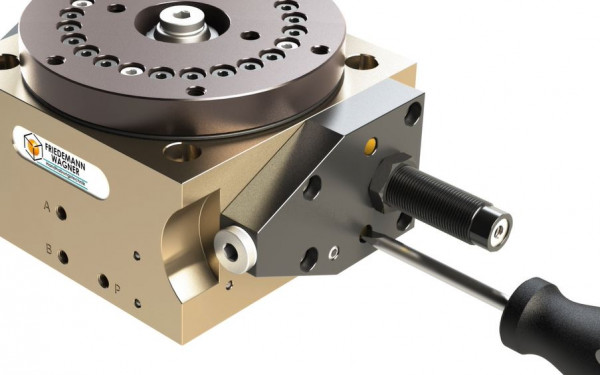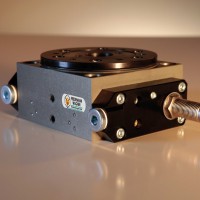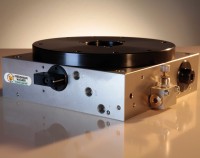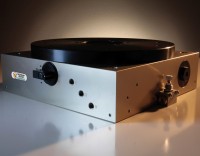How to adjust the rotation speed of the pneumatic rotary-indexer plate?
Rotation of the table
The speed of the plate technically is determined by the movement of the rack. This moves back and forth by the compressed air.
When the drive is engaged, the rack takes the plate of the rotary indexing table with it. This rotates to the end position.
The angle is determined by the division of the rotary indexing table (example: division 6 = 60°). Once it has reached the end position, it is locked and the drive is released.
If the drive is disengaged (plate is locked), only the rack moves back. The plate is locked and is deliberately not intended to rotate, for example to carry out workpiece machining on the rotary indexing table
It may be that the rotation of the plate - depending on the load - is too fast for the application. For the rotating system (not locked), the speed of the turntable can be influenced by the integrated exhaust air throttle.
You read that right:
You do not need to purchase any additional external components for this.
For sure, you also save the installation costs of an additional component.
A frequently asked question from users:
"So, I don't need another throttle for the rotary indexing table?"
No! Additional throttling is even a possible cause of problem! Read more here!
Animation "table-speed" of rotary indexer RSE-6 / RSE-9:
Video "table-speed" adjustment rotary indexer RSE-3 / RSE-4